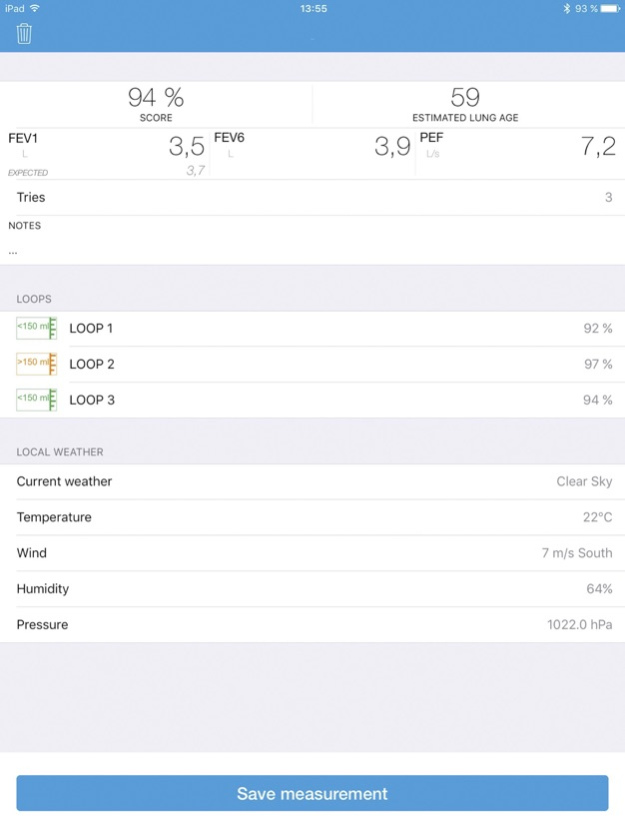Spiromagic 1.0.14
Continue to app
Free Version
Publisher Description
Spiromagic is an innovative personal mobile app that helps you monitors your lungs. Spiromagic works seamlessly with our wireless spirometer that is small enough to put in your pocket.
Spiromagic is for people who want to keep informed about the condition of their lungs, whether it be people with COPD, asthma or just people who want to utilize the latest in home fitness monitoring. Training and excercise can have a positive effect on your lungs, and now with Spiromagic the effects on the lung function can be measured and compared with historical data. Spiromagic records data over time and the user is able proactively respond to changes in their health conditions.
Visit www.spiromagic.dk for more information about our products
◇◇◇◇ Features ◇◇◇◇
- Perform a full-blown spirometry tests at home
- Input your personal profile and see how you compare to an healthy individual matching your age, height and sex. (80-120% is within normal)
- View historical graphs for FEV1, PEF, FEV6, estimated lung age and expected lung function percentage.
- View complete exhalation curves.
- Upload & Share information to Health (HealthKit)
◇◇◇◇ Terminology ◇◇◇◇
- COPD: Chronic Obstructive Pulmonary Disease.
- FEV1 = Forced Expiratory Volume in the first second.
- FEV6 = Forced Expiratory Volume in six seconds.
- PEF = Peak Expiratory Flow.
NOTE: The Spiromagic spirometer is a Medical Device having CE Class IIa certification.
Oct 30, 2019
Version 1.0.14
Bug fix.
About Spiromagic
Spiromagic is a free app for iOS published in the Health & Nutrition list of apps, part of Home & Hobby.
The company that develops Spiromagic is Spiromagic Aps. The latest version released by its developer is 1.0.14.
To install Spiromagic on your iOS device, just click the green Continue To App button above to start the installation process. The app is listed on our website since 2019-10-30 and was downloaded 2 times. We have already checked if the download link is safe, however for your own protection we recommend that you scan the downloaded app with your antivirus. Your antivirus may detect the Spiromagic as malware if the download link is broken.
How to install Spiromagic on your iOS device:
- Click on the Continue To App button on our website. This will redirect you to the App Store.
- Once the Spiromagic is shown in the iTunes listing of your iOS device, you can start its download and installation. Tap on the GET button to the right of the app to start downloading it.
- If you are not logged-in the iOS appstore app, you'll be prompted for your your Apple ID and/or password.
- After Spiromagic is downloaded, you'll see an INSTALL button to the right. Tap on it to start the actual installation of the iOS app.
- Once installation is finished you can tap on the OPEN button to start it. Its icon will also be added to your device home screen.